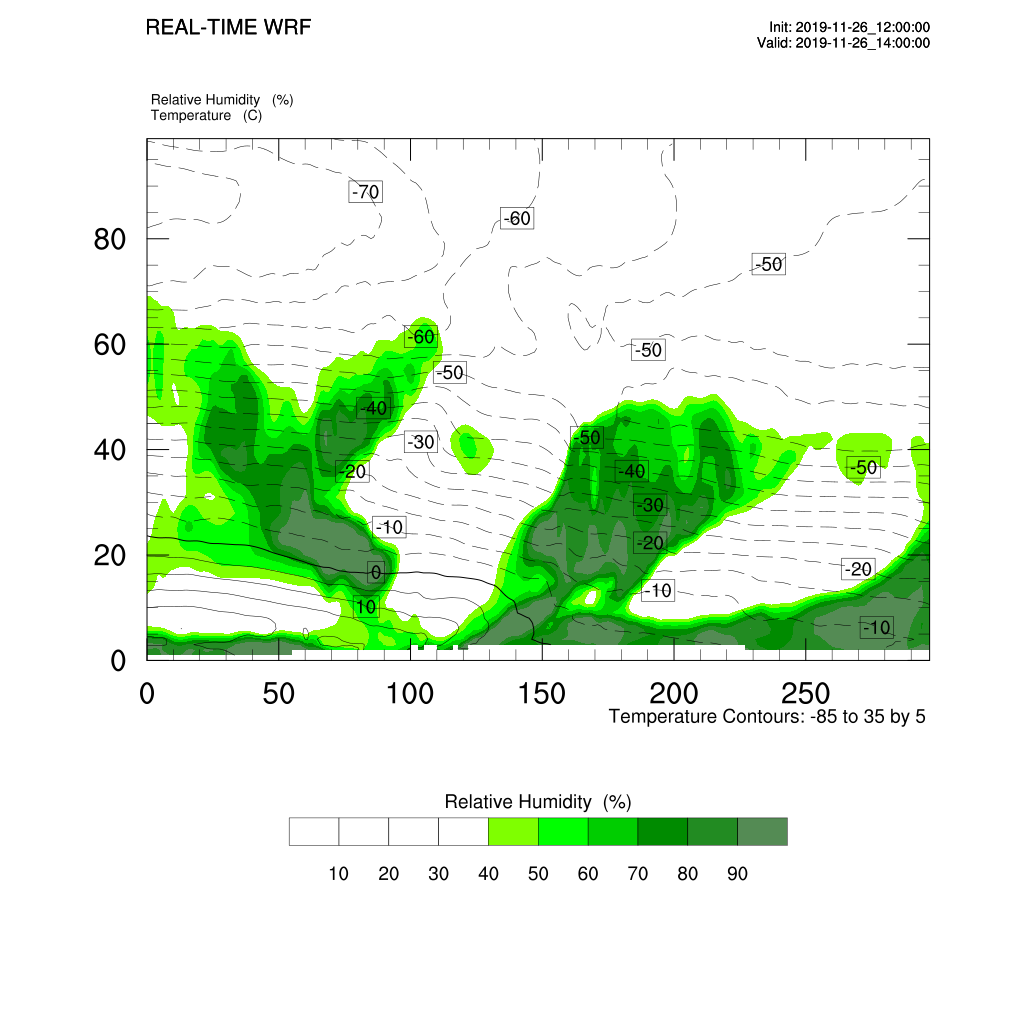l. Visualize Results
In this next section, we’re going to visualize the results of the job we just ran using NCL.
- Install NCL.
sudo yum install -y ncl
-
Connect to the Head node via DCV, following instructions from part h. Connect to the Cluster
-
Navigate to the WRF run directory.
cd /shared/conus_12km
- Run
nclto generate two plots of surface fields.
ncl ncl_scripts/surface.ncl
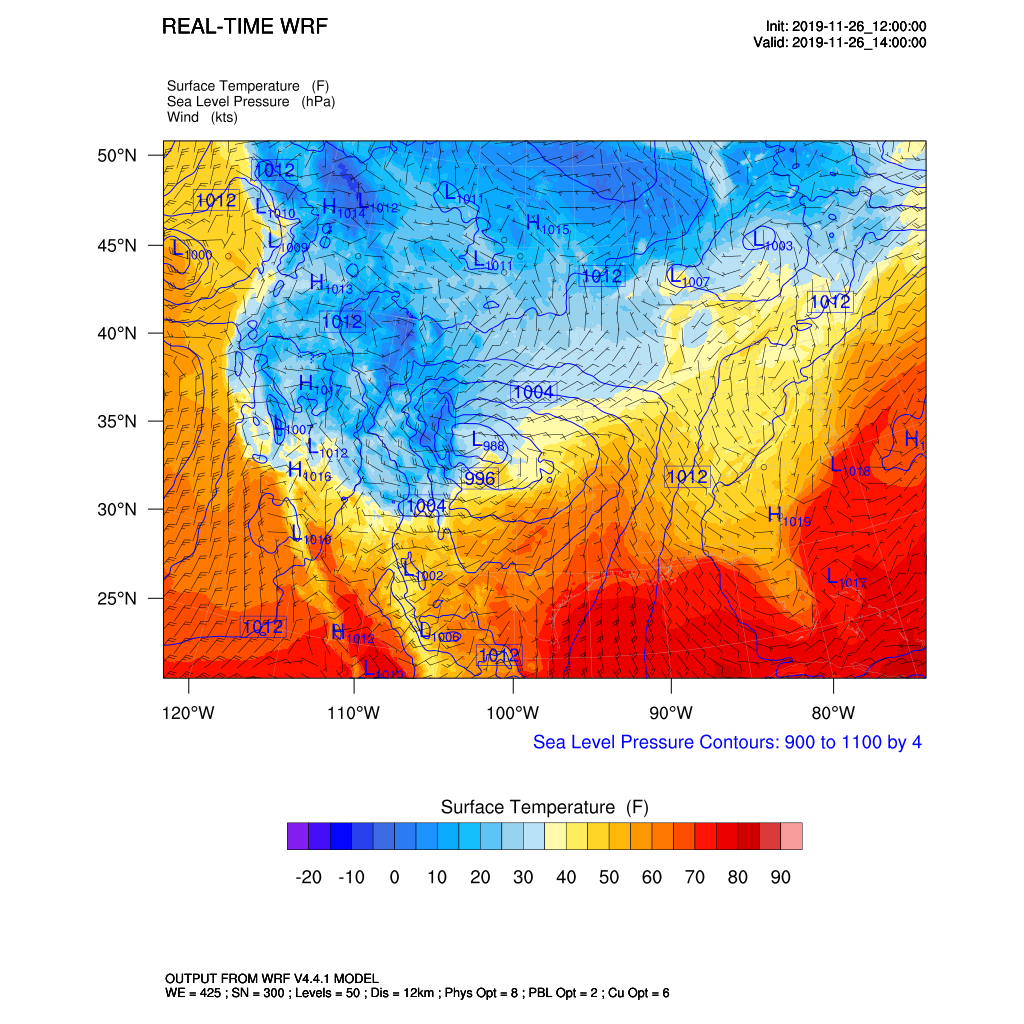
Use the space bar to advance to the next plot.
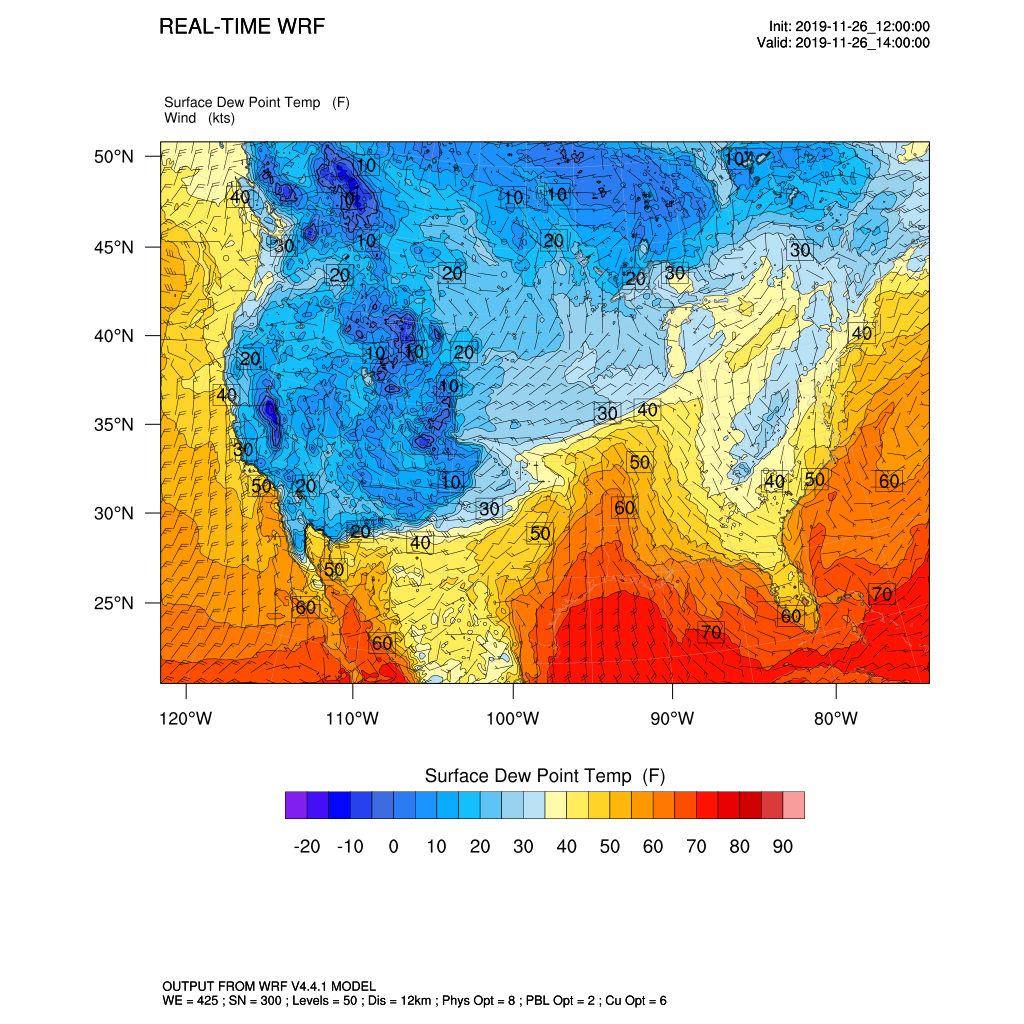
- Generate a vertical profile of relative humidity (%) and temperature (K).
ncl ncl_scripts/vert_crossSection.ncl