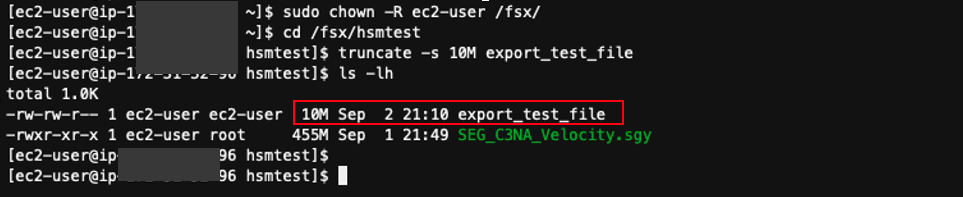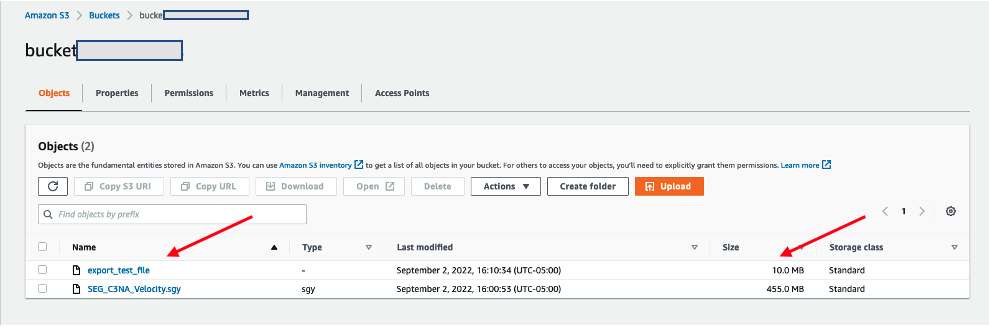f. Check the auto export feature
In this section you will test out the auto-export feature of FSx to data repository S3 and verify presence the new data in the S3 bucket. .
- You will next test auto export. When we created the data repository association we chose to go with automatic export from FSx file system to the S3 bucket. To test this, let us just create a 10MB file on the file system and then verify on the S3 bucket.
sudo chown -R ec2-user /fsx/
cd /fsx/hsmtest
truncate -s 10M export_test_file
ls -lh
- Go to the Amazon S3 console, click on the bucket you created in section b. Here you should be seeing the newly created file export_test_file of 10M automatically copied into S3 bucket. This verifies the auto export of this data repository association.